Team Management
Our clients have Teams of all shapes and sizes, so we've developed a versatile Teams module to help you create fixtures, track member availability, select Teams and record results ...
"How can myClubhouse help us with managing our Teams?"
myClubhouse has extensive Team management functionality that is applicable to everything from tennis Teams of two doubles pairs to cricket, football, or rugby Teams. As an overview, the features include:
- Multiple Teams within multiple seasons - Seasons can be thought of as groups of Teams that potentially share the same player pool; so you could, for example, have a 2017 Men's Doubles season and a 2017 Ladies' Doubles season.
- A season contains multiple match days on which one or more of the Teams have fixtures.
- Fixture details include venue address and meet instructions, opponent, home/away/neutral etc. Fixtures are automatically included in the Events Calendar.
- Each Team can have an identified list of squad players, a captain, vice captain, and manager.
- Once the match has been played, the result can be posted onto myClubhouse. myClubhouse allows pretty much any scoring system to be used; e.g. rubbers/sets/games for tennis, goals for football, runs/wickets for cricket.
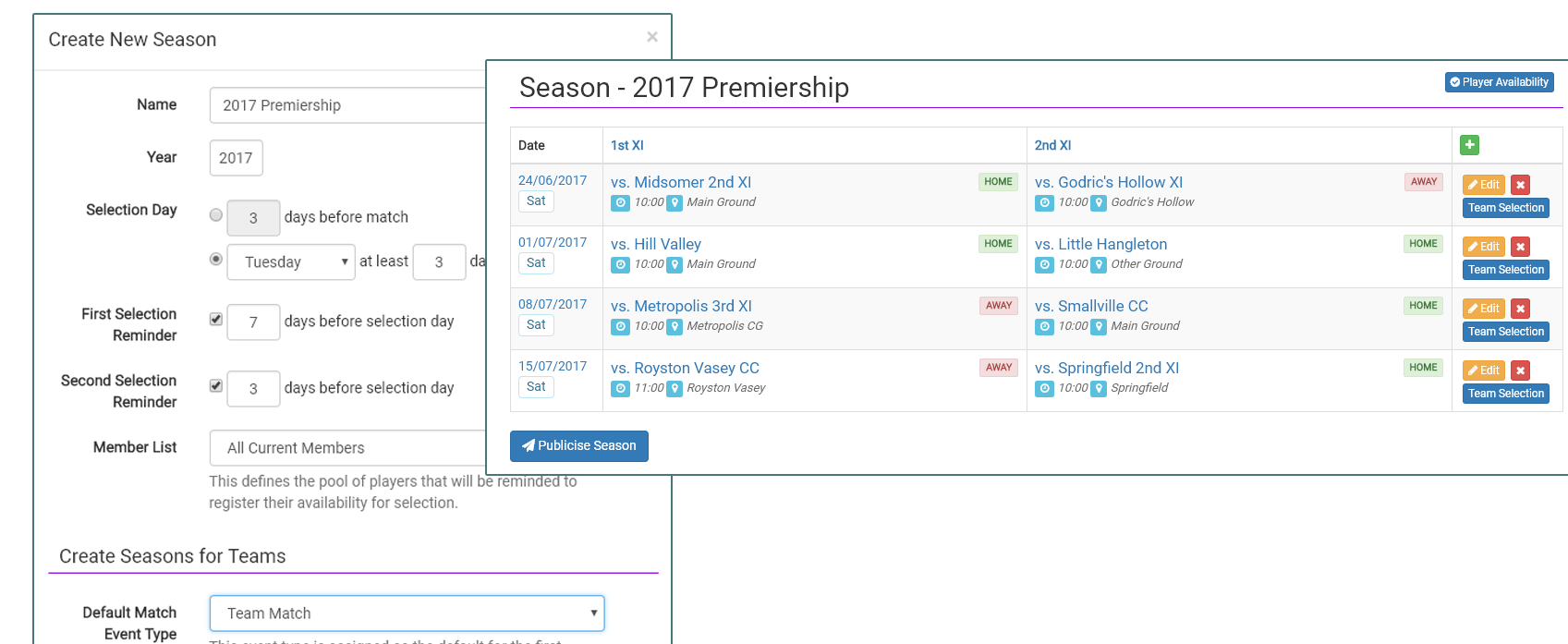
"We have a selection committee that meets three days before each fixture date."
For each match day, you can define the selected list of players for each Team fixture. These Team sheets can then be published on the fixture page in the Events Calendar. When Team selections are published, all players are automatically notified by email. Members can be selected into one of many roles within the Team; for example, you could have defined roles for Player, Reserve, and Scorer. myClubhouse supports a couple of approaches to Team selection:
- Each Team can individually manage their own selection process for each match fixture. Selection can be done by the captain or manager of the Team.
- A selection committee can manage selection across all Teams within a season, on a match day by match day basis. They can then allocate available players from the pool to each of the Teams playing on that day.
There is a also a mechanism that allows players to be moved between Teams, as required, by agreement of the two captains involved. Players can be released by one Team and then accepted by the other.
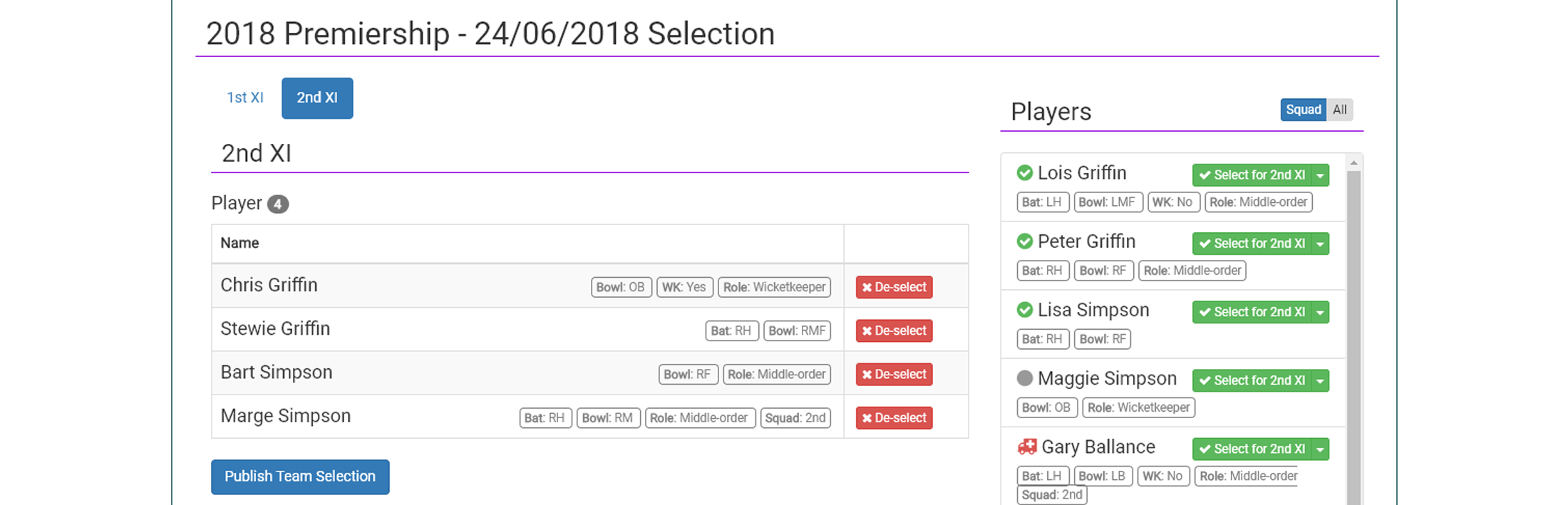
"We need to keep track of who has played for each Team."
myClubhouse allows you to keep track of who has played for each Team over the course of a season. Where a member has been selected into a playing role (e.g. Player), they will be automatically marked as playing for that Team on that day. Administrators can correct these flags in the event of injury or call up of reserves. On each Team's page, you can see the count of matches that each player has played for that Team during the course of the season.
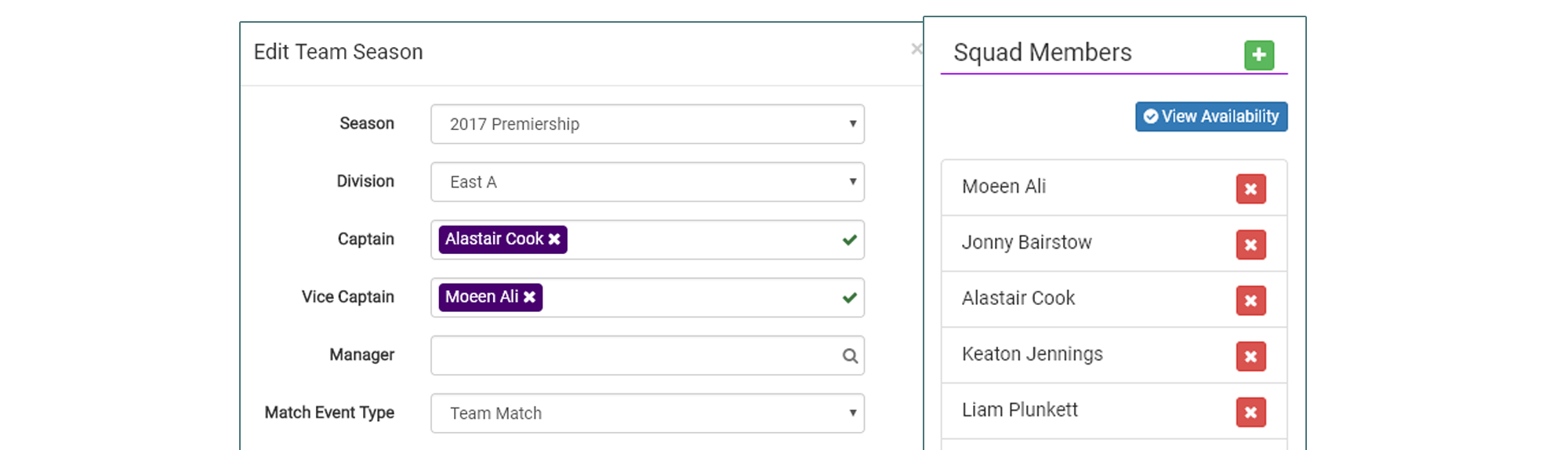
"It's quite challenging to find a date when everyone can play."
This can be one of the toughest jobs for any team captain: getting a team together. myClubhouse has complete availability tracking capabilities, allowing players to declare their availability or non-availability for all match days in advance. They can provide reasons for their lack of availability, and you can customize the options they can choose from - injury, holiday, hangover, or anything you like. If they are not sure, then they can indicate this too. All availability information is clearly displayed on the selection page to aid in the process. Once players have been selected, they can then sign in to confirm their ability to play in the match. Managers and captains can review this information.
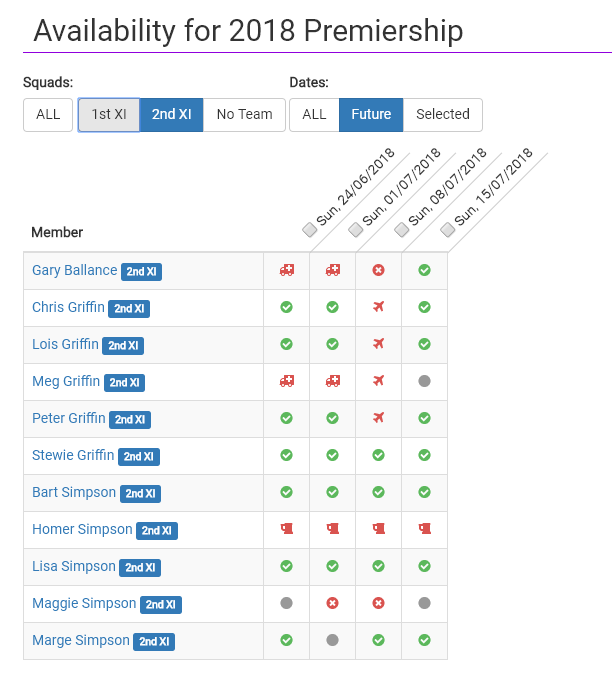
"It's really hard to agree a date that we can all play on."
This can be one of the toughest jobs for any Team captain - getting a Team together. myClubhouse has full availability tracking capability with players able to declare their availability or non-availability for all match days in advance. They can even give the reason for the lack of availability and you can set up the reasons they are able to select from - injury? holiday? hangover? anything you like. If they are not sure, then they can indicate this too. All availability information is clearly displayed on the selection page, to aid in the process. Once players have been selected, they can then sign in to confirm their ability to play in the match. Managers and captains can review this information.
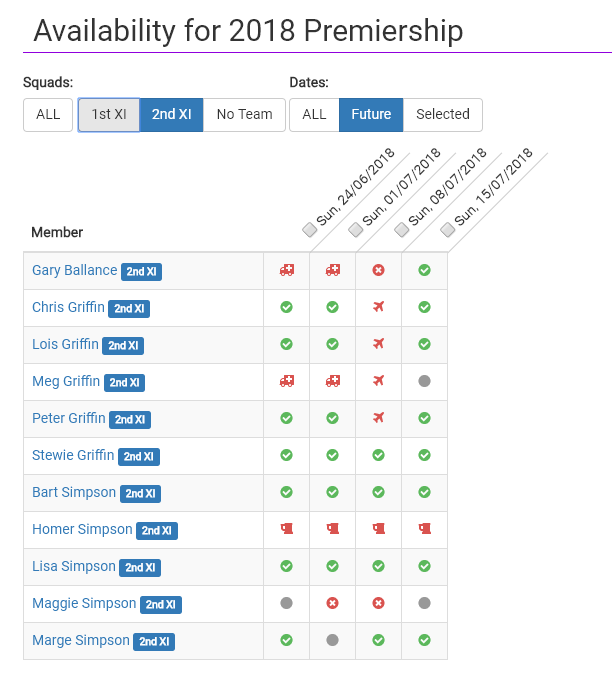
"We're a cricket club so have to list our fixtures on PlayCricket. Do we have to create the list of fixtures twice?"
myClubhouse integrates with PlayCricket. Once you have it configured, you can import fixtures from PlayCricket with just a few clicks; no more copy and paste required!
