6.1 "Kreacher" Release - September 2024
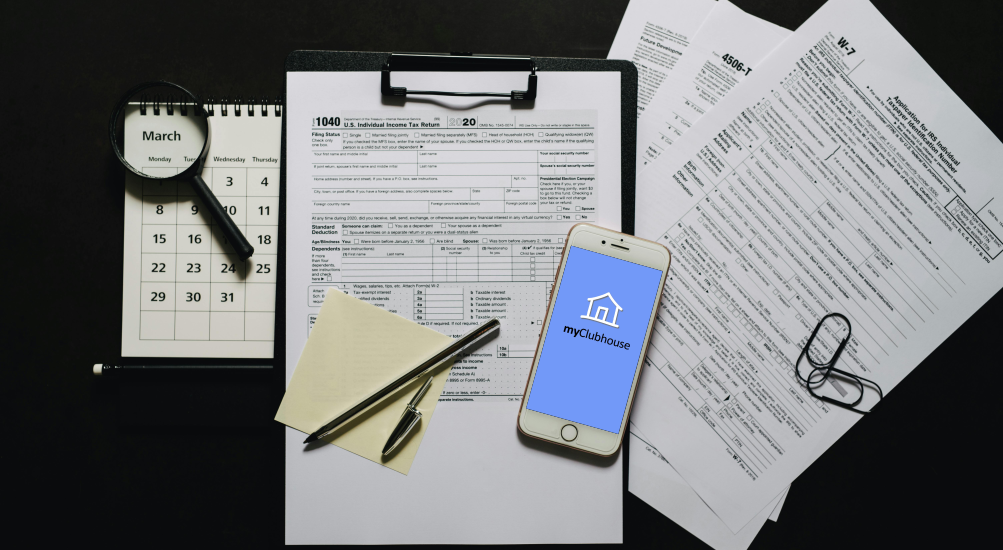
6.1 "Kreacher" Release - September 2024
Monday, September 30, 2024
/
Peter Hickson
/
myClubhouse, Release Notes
Last updated: Friday, October 3, 2025
Last updated: Friday, October 3, 2025
A new version of course means a whole new host of features! Here are some of our favourites:
-
Forms and Attributes:
We've made some major improvements to how Forms and attributes are configured and handled.
- A simpler and more obvious way to create member attributes. There is a new page to see all of your member attributes in one place, and there is no longer a need to create Form questions, then mark them as attributes - it can all be done in one step.
- Separate pages to manage different types of Form: questionnaires, event sign-up Forms, shop product Forms, etc.
- Incident Reports - a new type of Form that can be filled in multiple times by each member. This can be used by members to file incident reports, make suggestions, etc.
- User Reports - a new type of Form that can be filled in by administrators about particular members. These Forms can be filled in multiple times for each member.
- Calculated Fields - You can now have Form questions with answers that are automatically calculated from other Form answers, using expressions. Expressions can be mathematical, working on integer or fractional numbers, or string-based, allowing you to construct text by embedding the text from other answers.
-
Emergency Contacts:
Emergency contacts are now a core concept in myClubhouse, so there is no longer any need to use attributes to store this information.
- Specify the minimum and maximum number of contacts you wish to collect and the information you need for each contact (relationship, telephone number, email address).
- Members can indicate whether they wish emergency contacts to be copied in on emails sent to them. This is especially useful for parents of juniors.
- There is a facility to convert your existing member attributes into emergency contacts.
- Event Decline Option: Events now allow members to explicitly decline sign-up to the Event, optionally supplying a reason. This allows you to differentiate those members from people who have just not responded or given any indication as to whether or not they wish to attend.
-
Competitions Improvements:
- It is now possible to split Competitions into separate Competition Systems. For multi-sports clubs, for example, this now allows you to separate the Competitions for each sport into separate pages.
- We have added support for target-sport competitions, archery and shooting, for example.
-
Multi-Factor Authentication:
- Any user can now set up multi-factor authentication (MFA) on their account.
- MFA is implemented using the Google Authenticator app, which is free to install on Apple or Android devices.
- You can configure a Member List of people who will be forced to set up MFA on their next login to the site.
November 2024 Updates
- My Renewals Page: Subscription Renewals have been simplified to a new page, separate from "My Subscriptions". This makes it easier for members to action their renewals, especially when there are add-ons and linked Subscriptions involved. This also works within Family Groups to make it easier for one Family member to process all of their family's renewals at once.
- Member Lists: "Has Due Payment" has been added as a criterion to Member Lists. This can be useful for finding members who have an outstanding payment that may need chasing.
- Email - Bulk User Lookup: When sending an email, instead of using a member list or individually looking up members, you can paste a list of names and get myClubhouse to look them up for you. This can be useful if you are pasting names from a third party to send the email through myClubhouse.
- Renewal Operations: When you do a manual batch of Subscription Renewals, you can now delete all of the renewals that have not been accepted and paid for. This can be especially useful if you make a mistake, such as forgetting to update the price for the new season.
- Bookings - Bookable Overlaps: Booking Overlaps have been added to the Bookings add-on module. This allows bookings to take into consideration where bookable assets overlap. For example, you can have pitch 1 split into pitches 2 and 3, but if someone books pitch 2, it immediately makes pitch 1 unavailable.
- User Tags: Members can be assigned tags based on their inclusion in certain Member Lists. Users' tags are updated every night and are displayed in the Member Directory and on each user's profile page. Updates can also be triggered manually.
- User Fields: We've added new optional elements to member names: post-nominals, preferred forename, and maiden name. We have also introduced support for a second address for each member, allowing you to customise their labels, such as "Home Address" or "Work Address". The individual fields of an address are now more configurable; you can change the captions used for any of the elements and control whether each of them is visible/optional/mandatory.
- Profile Confirmation: You can limit the need to complete or confirm profile information to just a subset of members, using a Member List. You can also limit which attribute sets are considered when requiring profile completion or confirmation.
- Member Emails in the Mobile App: Ad-hoc emails sent from the Send an Email page are now push-notified to the Mobile App. Members can also access their recently received emails from the Mail feature of the Mobile App.
- Mobile App Membership Cards: You now have much more control over the content and appearance of membership cards. You can also have different configurations for particular Membership Categories.
- CMS Home Routing: If you have the CMS add-on module, you can design different home pages for particular groups of users (defined using Member Lists). Once logged in, users will be taken to the home page designated for them.
-
Chat Rooms:
Live chat is now supported across the website and the Mobile App.
-
Chat rooms can (optionally) be attached to Events, Teams, and Fixtures.
- For an Event, attendees will automatically enter the Chat room once they are confirmed as an attendee on the Event (i.e. not pending approval or on the waiting list). They will automatically leave the Chat room if they withdraw from the Event. Organisers of the Event will automatically enter the Chat room as administrators.
- For a Team, squad members will automatically enter the Chat room and leave if they are removed from the squad. Managers will automatically enter as administrators.
- For a fixture, players will automatically enter the chat room when their selection has been published. They will leave the room if they are deselected. Team managers will enter the room as administrators.
- Any member of a Chat room can leave at any time, and administrators can add them back in if required. New entrants and leavers are announced on the chat.
- Members can set their own Chat room "handle" from their profile page.
- All messages are stored on the system and can be browsed, searched and exported by administrators.
- Site-wide administrators have access to all Chat rooms.
- An optional profanity filter can be applied to any Chat room.
- Messages and chat rooms are automatically cleaned up after a configurable period of time.
- Many of the features familiar to users of WhatsApp can be found in chat rooms: Mobile App notifications, emojis, replying to messages, deleting messages, muting chat rooms, pinned messages, high-priority messages, and formatting for bold/italic/strikethrough text and links in messages.
-
Chat rooms can (optionally) be attached to Events, Teams, and Fixtures.
May 2025 Updates
- Auto-invitation to Events: You can now configure certain events to automatically send invitation emails and push notifications to members when an Event opens for sign-up. You can control which types of Event will send invites and who will receive those invites. You can have different distributions for different types of Event. You can link the invitations to a Message Category, which, if it is backed by a consent, will allow members to opt in/out of receiving the invites. It works for single events and for event series, the latter both for instance sign-ups and whole-series sign-ups.
- My Events as Organiser: When viewing "My Events" from a user's profile page, rather than only seeing Events where they are the first organiser, you can now see all Events where they are any organiser (second, third, etc.).
- Form Question Dependency: When using "Question depends on" within Forms, you are no longer limited to just Yes/No answer types. Any single select, multi select, or Yes/No answer type can be used and tailored as needed to define which answers will trigger the dependent question.
- Sensitive Form Questions: Form questions and Attributes can now be marked as "sensitive". There are additional entitlements required in order to view sensitive data. This also applies to where such data is visible to event organisers and team managers.
- Firearms: Family members can now record shooting records against any family-owned Firearm.
- Ad-Hoc Charges: Ad-Hoc Charges and payments can now be imported from csv or xlsx files.
- CMS: You can now embed details of the logged-in user in CMS text content. This includes profile data, including attributes.
- User Profile: You now have greater control over what information is shown on each user's profile page. You can add or remove sections and change the order in which they appear.
- Security: You can now enforce a minimum password strength site-wide.
-
API:
- We've added support for retrieving subscriptions using the API.
- We've added support for retrieving horse details using the API.
- We've added support for retrieving, posting, updating and deleting announcements using the API.
- We've added support for retrieving emergency contacts using the API.
-
Membership Categories:
- We've made some improvements to the Membership Categories page.
- You can now update membership rates and add-on costs in bulk.
- Renewals: You can now resend renewal emails in bulk from the Browse Subscriptions page.
- Chat Rooms: Ad-hoc Chat Rooms can now be driven dynamically from a member list. Membership of the chat room is automatically updated every night.
- Member Lists: We've added the ability to check for a certain number of matching elements, instead of just "any". This would allow you to check, for example, if a member has attended three or more events matching particular criteria.
October 2025 Updates
- Entry Queue: We have implemented an entry queue feature that can be used to control access to the website during busy times. For example, at the sign-up opening time of a popular event, or when a set of booking slots becomes available for a popular asset. We have also ensured that members can only enter the queue once, regardless of how many devices they use.
- Updated Import Files: We have refreshed the sample import files for all import tools to include the latest fields, along with clear explanations, examples, and information on the frequency of usage for each field. For new clients, we continue to provide a data import service as part of your onboarding to myClubhouse.
- Registration Wizards: When asking for addresses, emails, and phone numbers in a Registration Wizard, you can now include the contact sharing options so the member can choose if they are displayed to other members. This can still be edited from the profile page at any time.
-
EPOS:
- Much improved functionality for controlling how members are mapped to customer types in Eposnow.
- Ability to limit which members are synced across into Eposnow; e.g. to prevent juniors from being transferred.
- Changes to Eposnow balance are now recorded in the User Profile Journal. This includes top-up operations and manual amendments, made by administrators.
- When amending an Eposnow balance, administrators can now enter a comment that will be recorded in the journal.
-
Renewals:
- We have added improvements to the My Renewals page, allowing members to defer acceptance of certain memberships.
- Renewal emails now include add-ons expected to be included in renewal - i.e. those that were selected in the previous membership.
- Email: Users with a Club Role can now designate which of their email addresses should be used for official purposes, and which for personal. This controls where emails are sent and also who the sender of the email is.
- Competitions: We have added an integration with SquashLevels and PadelLevels. Results from particular Competitions will now automatically feed into SquashLevels systems.
-
Balance Top-ups:
- EPOS and Token balances can both be topped up within the myClubhouse mobile app.
- There are settings to limit the maximum amount that can be added in a single top-up transaction or during the course of a single day. You can also limit the number of top-up transactions that can be done each day. This applies to both Eposnow balances and Token balances.
- Adding of credit/debit cards is now supported on the mobile app (from v1.8.0).
We are continuously improving the platform with regular updates, and we will keep adding to this page with new highlighted features and improvements as they are released.
As always, please do not hesitate to contact us if you have any questions about any of these features.
