Chat Rooms
Chat rooms help your members communicate with each other across both the website and Mobile App
"Creating a WhatsApp chat for every club Event is exhausting."
Helping Event attendees stay in touch on the run-up to an Event is often very valuable, but manually creating a WhatsApp chat each time can be very time-consuming. Chat rooms for Events make this process easy. You can click a button, and all attendees are automatically added to the Chat. If someone signs up to the Event (and isn't on the waiting list or pending approval), they will be added to the Chat, and anyone who withdraws from the Event will automatically be removed from the Chat.
Attendees can also remove themselves from the Chat at any time, but only admins will be able to add them back in.
Messages and Chat rooms are automatically cleaned up after a configurable period of time. This can be useful if the Chat room is being used to discuss something like travel arrangements for an Event, so that it will be deleted once the Event has passed.
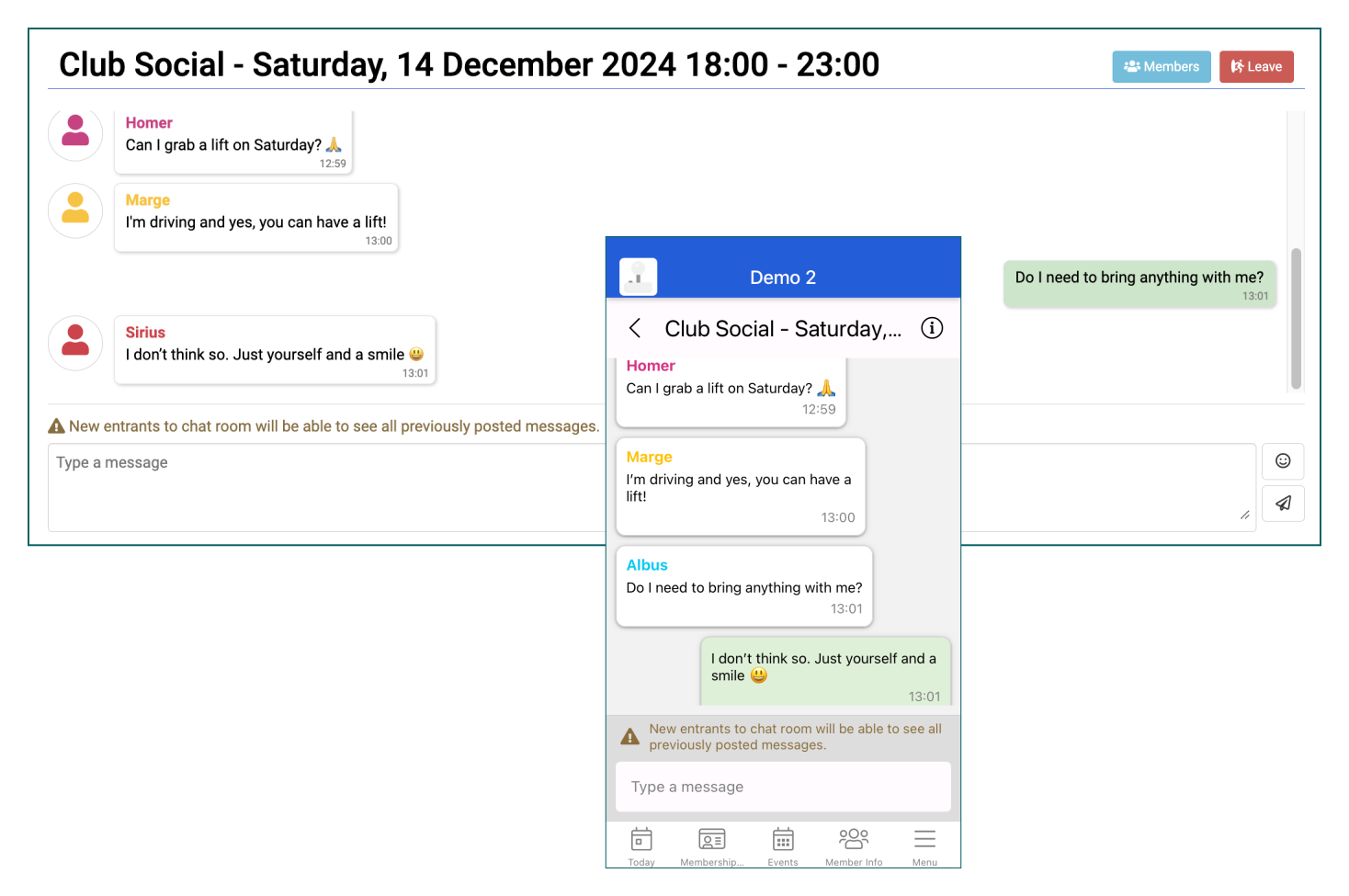
"What if the Event organisers need to discuss something private?"
Each Chat room has a separate, parallel, "admin chat" which only room admins have access to.
Event organisers are also added to the attendees' Chat room as administrators so they can participate, manage, and moderate the Chat room.
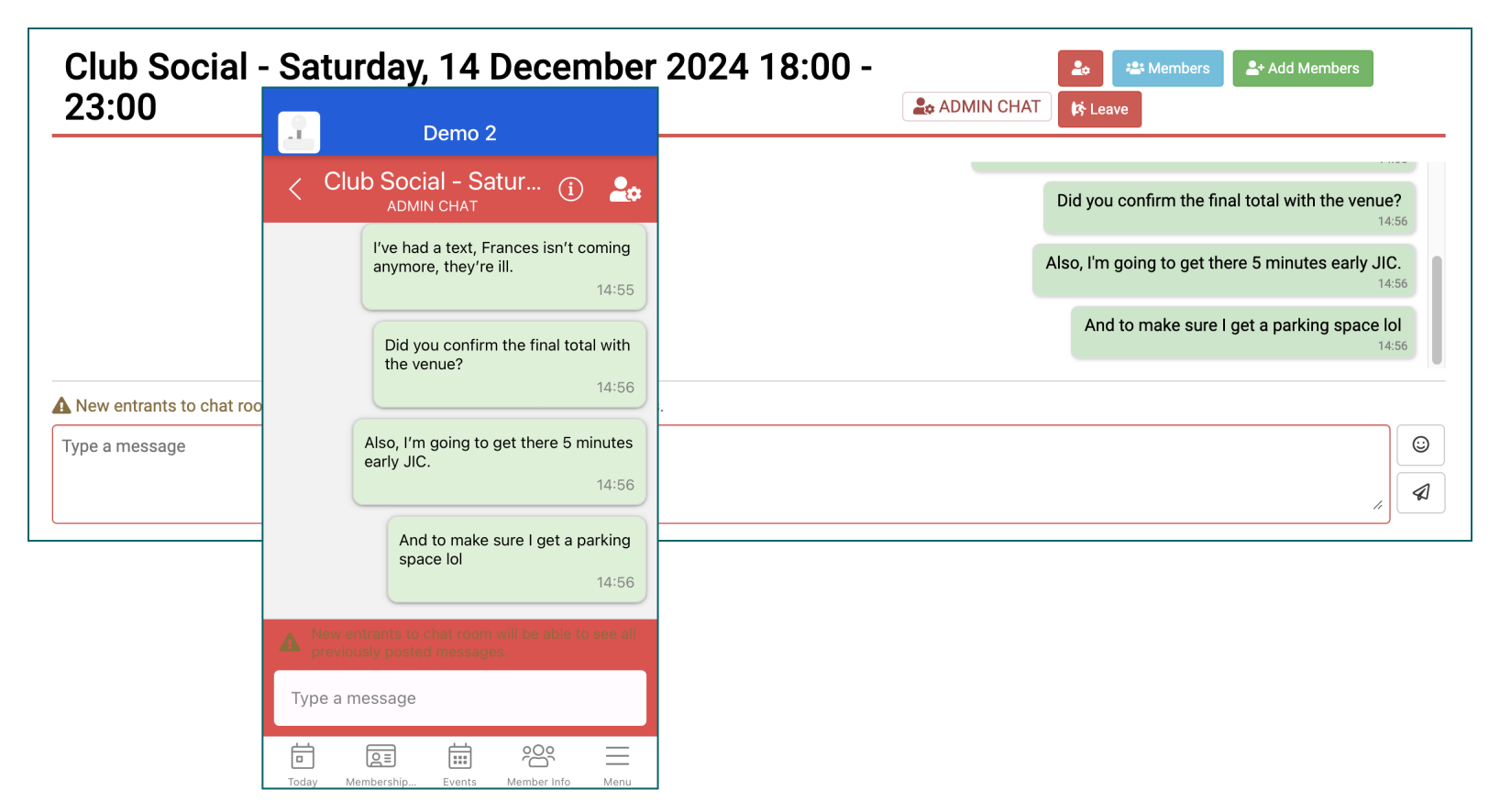
"What about our Teams staying in contact?"
Each Team can have their own Chat room with their managers as the admins. This allows for regular discussion between players, training updates, and more.
Similar to Events, each Fixture can have its own Chat room, perfect for arranging lifts, reminding players, and weather updates.
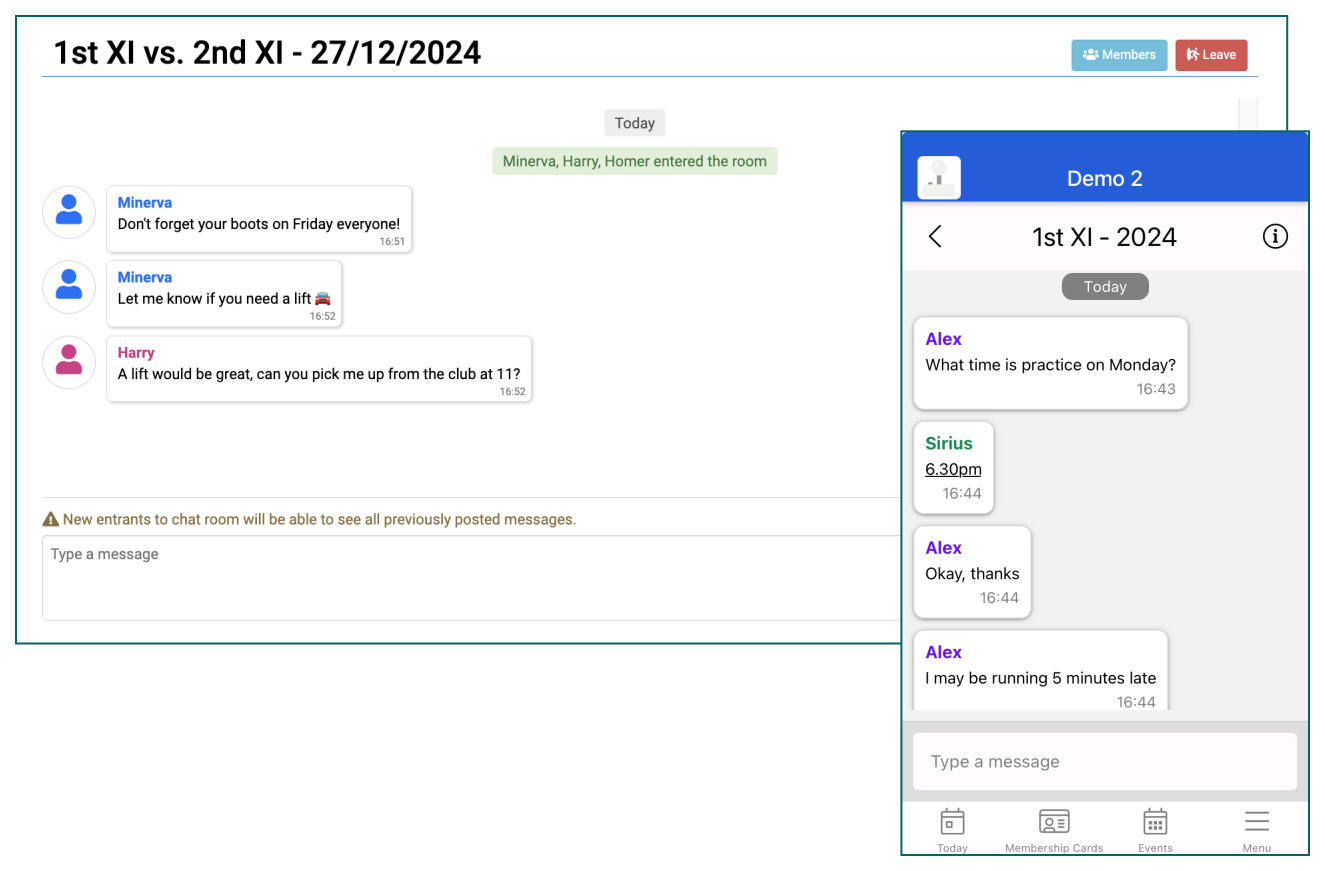
"Can we have a normal Chat room just for general member chit-chat?"
Yes, you can also have as many ad-hoc Chat rooms as you like. These can be divided into groups of members, topics, or whatever other line you want to draw. You can have different administrators/moderators for each one, too, to help share the load.
Many of the features familiar to users of WhatsApp can be found in Chat rooms: Mobile App notifications, emojis, replying to messages, deleting messages, muting, pinned messages, high-priority messages, bold/italic/strikethrough text formatting, and links in messages.
Members can also set a Chat room handle in their profile to be used in place of their name across all Chat rooms.
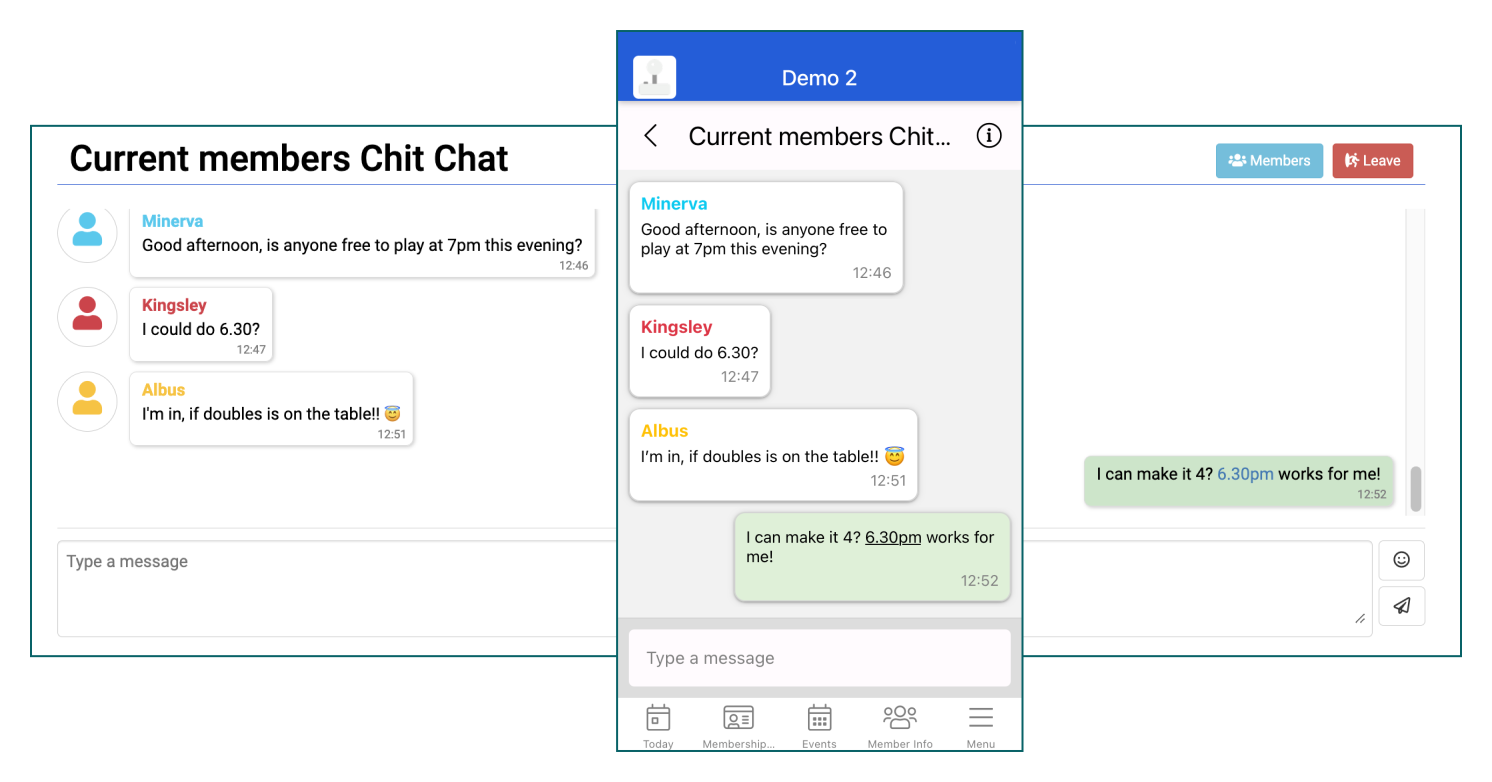
"Some of our members are under 18; how do I keep them in check?"
Each Chat room can have a profanity filter, which will remove any bad language from messages when they are sent.
Administrators can moderate individual messages by deleting them, and can also remove the offending member from the Chat room. Furthermore, all messages are stored on the system and can be browsed, searched, and exported by administrators.
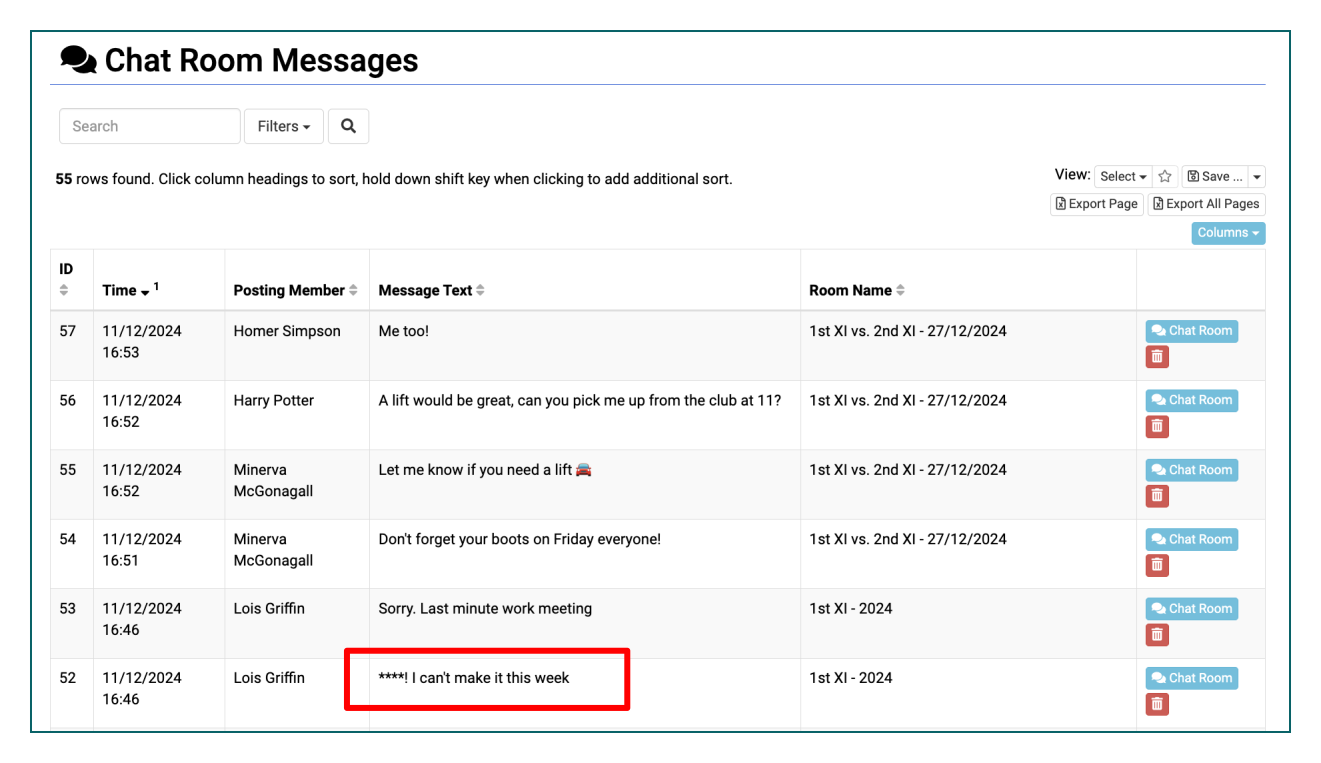
If you think this feature is right for your club, click to GET STARTED
