Branches and Sections
It is common for some clubs to be divided up into Branches, e.g. by geographical region, or Sections, e.g. for multi-sports clubs. Here's how myClubhouse will handle that ...
"We have multiple sports Sections that are run separately."
myClubhouse explicitly supports multiple Sections and members can belong to multiple Sections simultaneously. Sections have their own Membership Categories and can organise their own Events. When a member registers, they can choose which Sections they wish to join and which Membership Category they would like for each. Also, at any point during their membership, they can choose to add on Sections to their membership.
The Sections feature doesn't have to only be used for separate sports Sections. It can also be used for any kind of thing you would like to offer as a bolt-on to the membership. For example, a sailing club has used this to allow members to add on boat parking options to their memberships. Also, you don't have to call Sections 'Sections'; you can use any term you like, e.g. 'Bolt-on' or 'Division'.
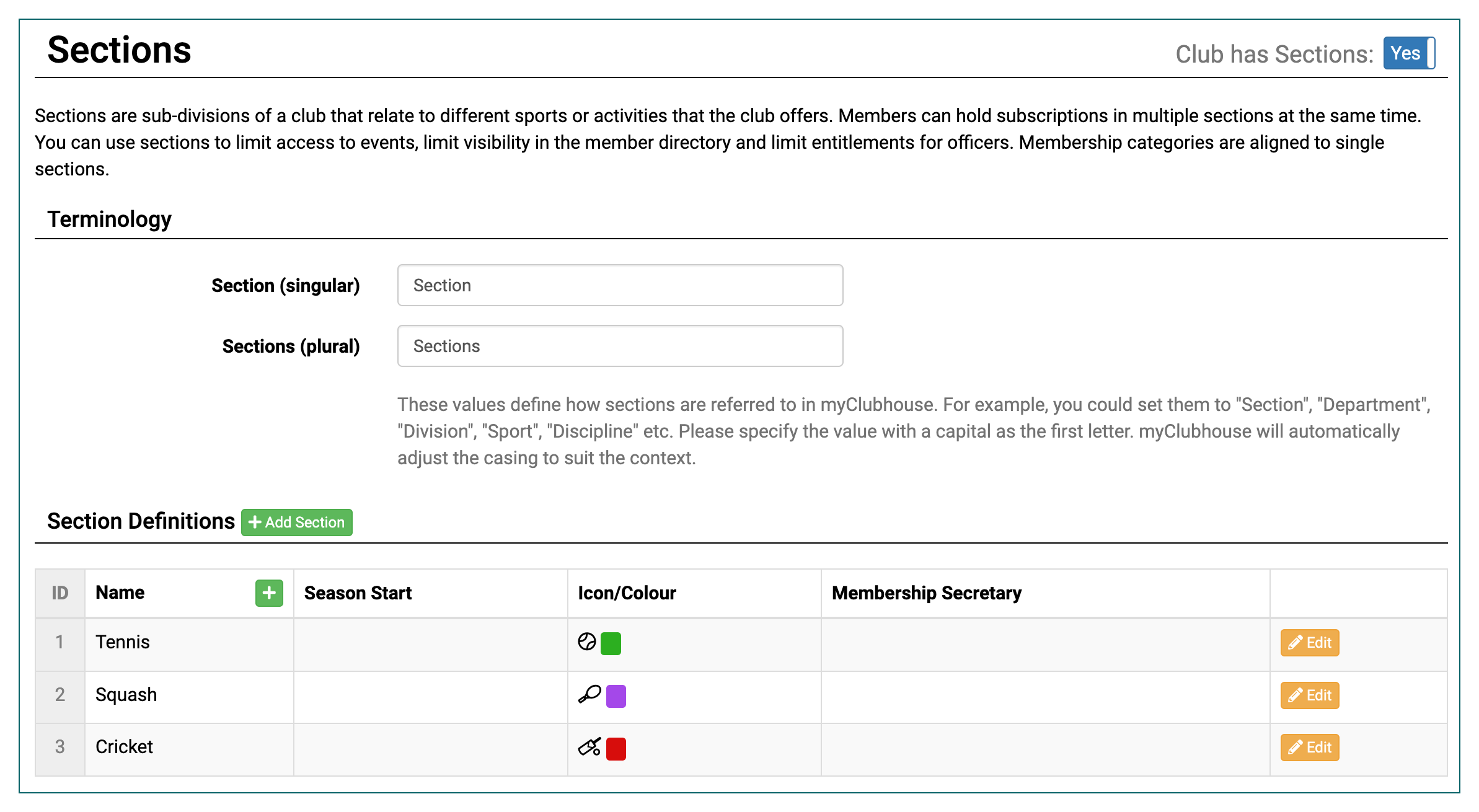
"... and each Section's membership is an Add-On to the core club membership."
You can choose to set up each Section independently, or you can set up Sections as add-ons to a core club membership. For the latter, each Section Membership Category is configured with which core Categories it can be added onto. The start and end dates of the Section memberships are tied to the core membership's dates.
"We have different geographical sub-divisions of our club."
myClubhouse's Branches feature allows you to allocate each member to a Branch. This is often used to geographically sub-divide a large club into smaller Branches. Each member can only be in one Branch and this is a core property of that member, being displayed in the Member Directory and profile. Events can be organised by particular Branches and it is easy to see on the calendar which Events have been organised by which Branches.
As with Sections, you can change the terminology used for Branches; for example, 'division' or 'region' could be used.
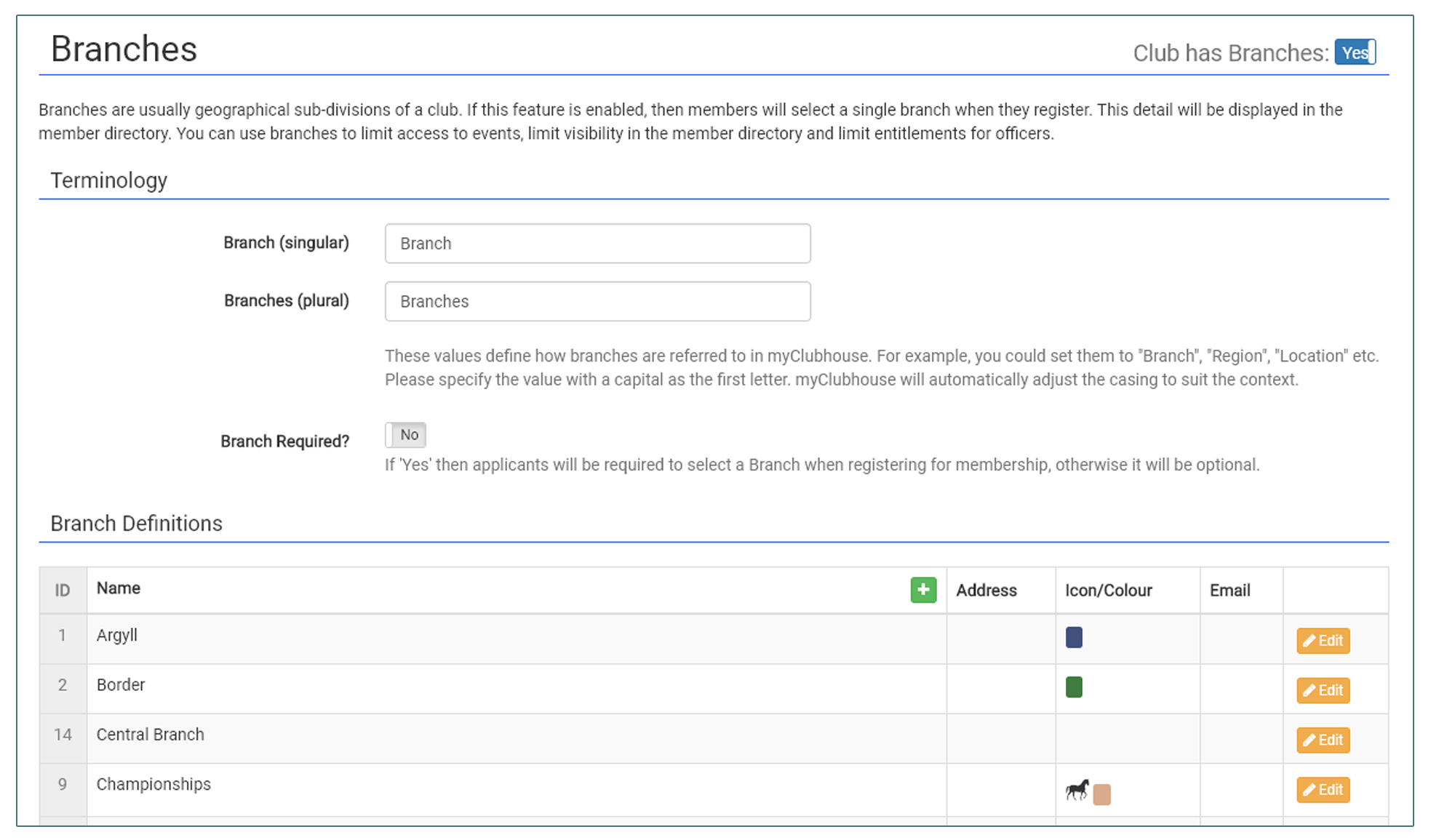
If you think this feature is right for your club, click to GET STARTED
